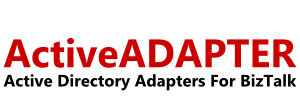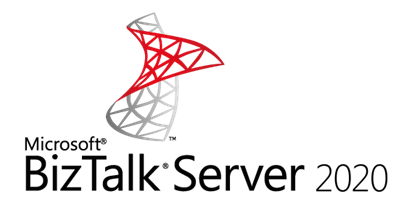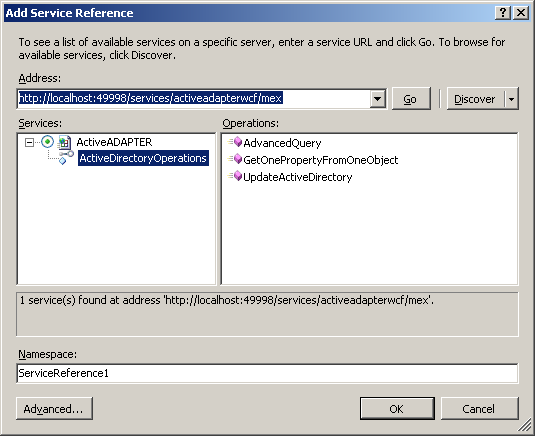This can happen if you are using a createobject message and the WhereToBind value in your message or overrides does not match the EqualToValue in your <Target> tag. Check that these both contain a reference to the correct container.
For example, to create an object in the Users container of test.com these should be:
WhereToBind=”LDAP://CN=Users,DC=test,DC=com”
and
<Target PropertyName=”distinguishedName” EqualToValue=”CN=Users,DC=test,DC=com“>