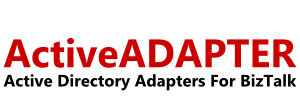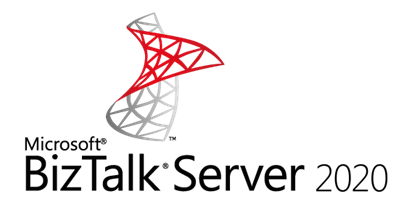Active Directory Send Adapter
If you create multiple host instances for the host that acts as the send handler for ActiveADAPTER, BizTalk will generally take care of failover for you with send ports. BizTalk will distribute messages to the host instances in a round robin fashion, and if one is down it will try the next. See your BizTalk documentation for more information.
Active Directory Receive Adapter
The best way to think about ActiveADAPTER receive locations and failover is to treat them like FTP receive locations. Microsoft has a number of documents dealing with failover and clustering solutions for FTP receive locations and these architectures will typically apply to ActiveADAPTER receive locations. See your BizTalk documentation for more information.
The use of Host load balancing in NOT recommended for receive locations. The queries performed by your ActiveADAPTER receive locations do not lock Active Directory results and if run on different host instances as part of load balancing may result in duplicate messages into your receive ports.
Clustering
As mentioned above, the best way to think about ActiveADAPTER in terms of clustering architecture is like the FTP adapter. There are a couple of useful resources about adapters and clustering at:
http://msdn.microsoft.com/en-us/library/aa561801(v=bts.20).aspx
http://kentweare.blogspot.com/2009/04/clustering-biztalk-hosts.html
In the second article Kent Weare discusses Active/Passive clustering that can offer redundancy with just the one BizTalk host – “host clustering”.