After installing ActiveADAPTER you will see a new transport type option when configuring a send port or receive location. With BizTalk send ports, you can create, delete, rename, move, and modify Active Directory objects. With BizTalk receive locations, you can draw XML messages into BizTalk containing Active Directory query results.
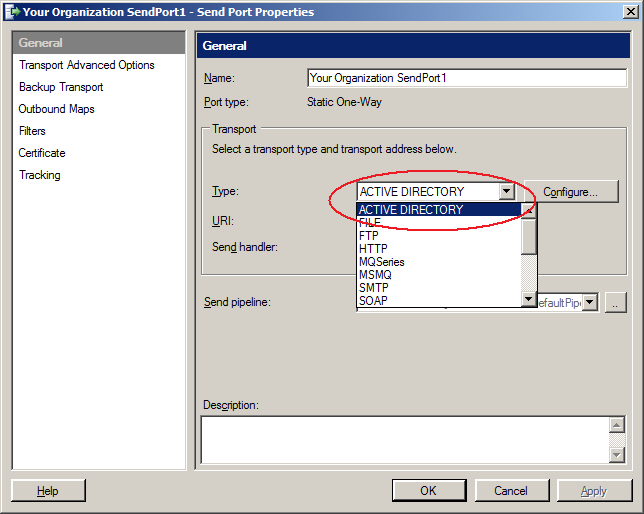
On your Programs menu you will also have an ActiveADAPTER program group containing shortcuts to documentation, sample orchestrations and schemas to get you developing your solutions quickly.
See the entire answer
Yes. The Send Adapter is fully compatible with dynamic ports.
A sample orchestration showing the use of ActiveADAPTER with dynamic send ports is included in the ActiveADAPTER\Samples folder.
See the entire answer
Yes. The ON CHANGE ONLY option on the Active Directory Receive Adapter provides this feature. A message is submitted to your BizTalk application only when the results of the query you have specified change. This feature provides a great way to trigger orchestrations and keep information in your Enterprise Applications synchronized.
There is also a REAL-TIME mode that gets events from Active Directory asynchronously and submits them to BizTalk as they happen.
See the entire answer