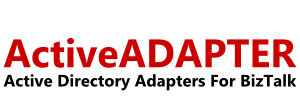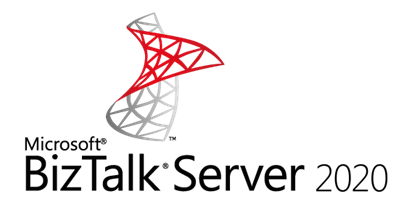- My Solicit-Response Send Port Query Is Only Returning 1000 Results
- Do you supply the schemas I will need?
- What version of the .NET framework does ActiveADAPTER require?
- Can I use ActiveADAPTER components in multiple BizTalk applications?
- Will the ActiveADAPTER Send Adapter return error information back to my orchestration?
- Can ActiveADAPTER help me retrieve information from Active Directory?
- Can the Active Directory Receive Adapter help me build an orchestration that listens for changes to Active Directory?
- Which properties of Active Directory objects can ActiveADAPTER modify?
- What transactional strategy does the ActiveADAPTER Send Adapter use?
- Can I use the ActiveADAPTER Send Adapter with dynamic send ports?
- I have purchased an ActiveADAPTER license. How do I swap out the evaluation version for the licensed version?
My Solicit-Response Send Port Query Is Only Returning 1000 Results
Try adding the setting PageSize=”1000″ to your query parameters. For example:
<ActiveDirectoryQuery><Directives WhereToBind=”LDAP://CN=Users, DC=test, DC=com” Filter=”(objectCategory=user)” SearchScope=”onelevel” PropertiesToReturn=”cn” PageSize=”1000″/></ActiveDirectoryQuery>
By default Active Directory only allows for a single page of 1000 results. By explicitly setting this value multiple pages (and hence all results) are returned.
Do you supply the schemas I will need?
Absolutely. A link to them is installed to the Programs menu in the ActiveADAPTER\Schemas folder.
What version of the .NET framework does ActiveADAPTER require?
.NET framework 3.5SP1. If it is not installed it can be easily downloaded and installed from Microsoft at:
Can I use ActiveADAPTER components in multiple BizTalk applications?
Yes. Once installed, ActiveADAPTER Active Directory Send and Receive Adapters will be an available option for all Send Ports and Receive Locations.
Will the ActiveADAPTER Send Adapter return error information back to my orchestration?
Yes. The adapter will return any exceptions back to your application AFTER any retries you have configured have been done.
Within your orchestration you can use Scope shapes to catch exceptions. In your exception handlers you can retrieve the error description to determine which way to branch.
Sample orchestrations that illustrate exception handing are included in the ActiveADAPTER Samples folder.
Can ActiveADAPTER help me retrieve information from Active Directory?
Yes. The Active Directory Receive Adapter can be used to create a Receive Location that queries Active Directory at regular intervals and submit the results to your BizTalk application. A message can be submitted to BizTalk at every polling interval, or only when a change occurs in the query results (this is the “On Change Only” option on the Active Directory Receive Adapter property configuration).
In addition, the Active Directory Send Adapter can be used with a Solicit-Response Send Port to perform an on-demand query. You just send your query parameters to the send port in a message that conforms to the supplied schema, and receive your results back in a new message.
Can the Active Directory Receive Adapter help me build an orchestration that listens for changes to Active Directory?
Yes. The ON CHANGE ONLY option on the Active Directory Receive Adapter provides this feature. A message is submitted to your BizTalk application only when the results of the query you have specified change. This feature provides a great way to trigger orchestrations and keep information in your Enterprise Applications synchronized.
There is also a REAL-TIME mode that gets events from Active Directory asynchronously and submits them to BizTalk as they happen.
Which properties of Active Directory objects can ActiveADAPTER modify?
Virtually all properties. ActiveADAPTER can update, add to, or clear all properties that are compatible with string, number and byte array data types. A number of special properties are also integrated – objectGUID and objectSid, for example. This covers virtually all the properties you can see using Active Directory Users and Computers.
If there are specific properties you wish to use that you are having trouble with, let us know!
What transactional strategy does the ActiveADAPTER Send Adapter use?
The Send Adapter commits changes per message and per object. This means commits cannot span messages. Within a message, changes to an object are all committed together. To ensure changes are all or nothing, therefore, the strategy you need to use is one message per object.
Can I use the ActiveADAPTER Send Adapter with dynamic send ports?
Yes. The Send Adapter is fully compatible with dynamic ports.
A sample orchestration showing the use of ActiveADAPTER with dynamic send ports is included in the ActiveADAPTER\Samples folder.
I have purchased an ActiveADAPTER license. How do I swap out the evaluation version for the licensed version?
To uninstall your evaluation version and replace it with your licensed version follow this procedure:
1. Stop any BizTalk applications and host instances that use ActiveADAPTER
2. Close any instances of the BizTalk Admin Console
3. Uninstall ActiveADAPTER through Control Panel
4. Check that the %ProgramFiles%\ActiveADAPTER folder has been completely removed
5. Install your licensed software
In most cases this shouldn’t affect any receive location or send port settings you have created, but check your BizTalk applications after restarting them.